
Google Cloud Big Data & ML Fundamentals
Get started with Big Data and Machine Learning on GCP.
The training offers a combination of presentations, demos, and hands-on labs that introduce you to the Big Data and Machine Learning capabilities of Google Cloud Platform (GCP). You will learn to process Big Data at scale for analytics and Machine Learning. You will explore the fundamentals of building new machine learning models and creating streaming data pipelines and dashboards.
Details
- The training will run from 9:00 – 17:00 CET (3 am EST – 11 am EST / 12:30 pm – 8:30 pm IST).
- During the training, you will go hands-on with several Qwiklabs. If you haven’t done so already, please take a minute to register for the Qwiklabs.
- Questions about the Qwiklabls or the training in general? Please first take a look at this overview of best practices and frequently answered questions. To ask a different question, please fill in this form.
- Completed at least 4 labs? Fill in this form, add a screenshot of the completed labs overview and submit. We will process the submitted forms once per day.
Outline of the day
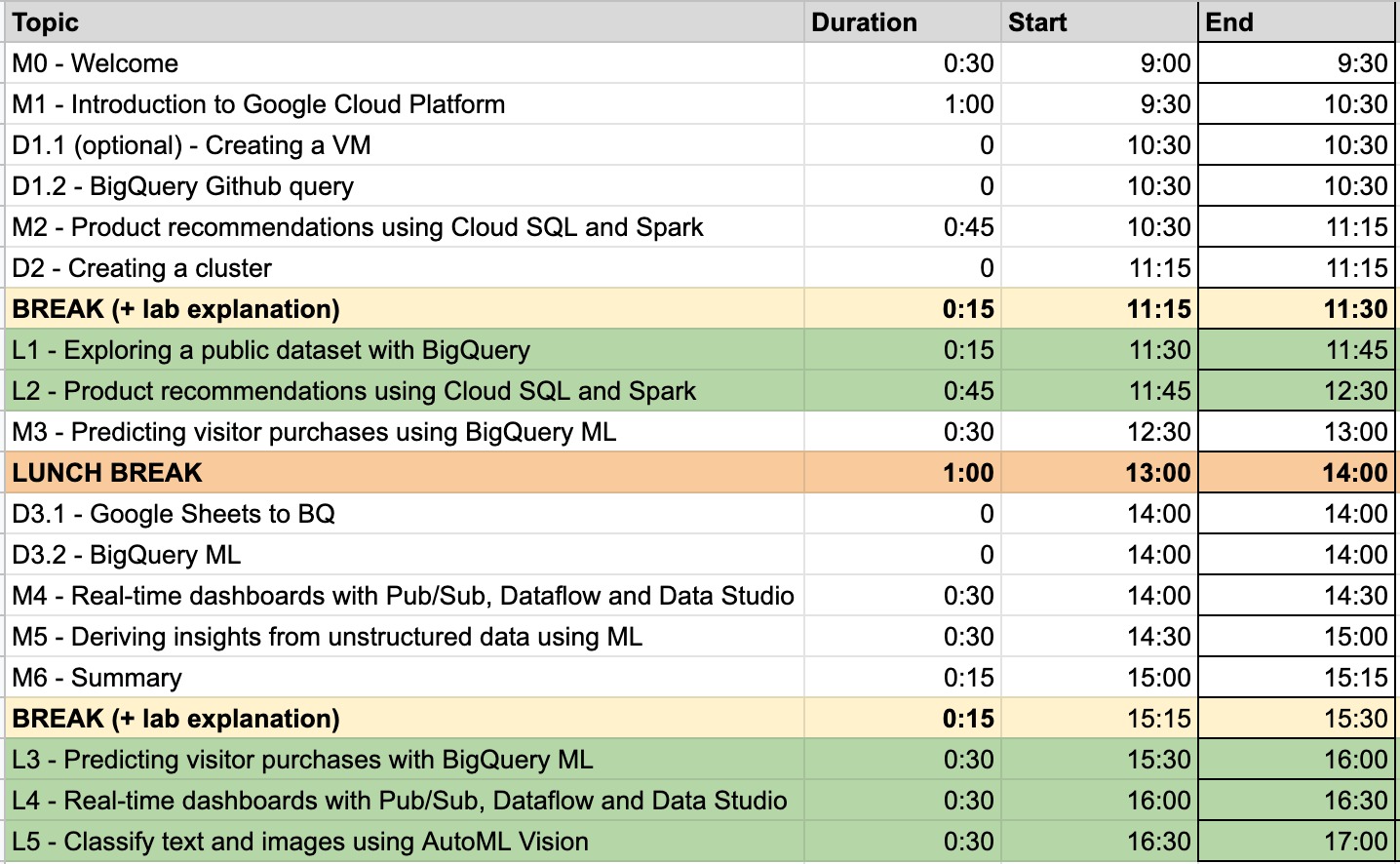
Completed the labs?
Fill in this form to request the certificate. We will process the submitted forms once per day.
Questions?
Fill in this form and we’ll get back to you.
Laden…
What to Expect
Google Cloud Big Data and Machine Learning Fundamentals Is Perfect for
The course includes presentations, demonstrations, and hands-on labs.
Module 1: Introducing Google Cloud Platform
Google Platform Fundamentals Overview.
Google Cloud Platform Big Data Products.
Lab: Sign up for Google Cloud Platform.
Module 2: Compute and Storage Fundamentals
CPUs on demand (Compute Engine).
A global file system (Cloud Storage).
Cloud Shell.
Lab: Set up an Ingest-Transform-Publish data processing pipeline.
Module 3: Data Analytics on the Cloud
Stepping stones to the cloud.
Cloud SQL: your SQL database on the cloud.
Lab: Importing data into CloudSQL and running queries.
Spark on Dataproc.
Lab: Machine Learning Recommendations with Spark on Dataproc.
Module 4: Scaling Data Analysis
Fast random access.
Datalab.
BigQuery.
Lab: Build a Machine Learning Dataset.
Module 5: Machine Learning
Machine Learning with TensorFlow.
Lab: Carry out ML with TensorFlow.
Pre-built models for common needs.
Lab: Employ ML APIs.
Module 6: Data Processing Architectures
Message-oriented architectures with Pub/Sub.
Creating pipelines with Dataflow.
Reference architecture for real-time and batch data processing.
Module 7: Summary
Why GCP?
Where to go from here.
Additional Resources.
Frequently Answered Questions
Questions and common issues:
Examples:
- My account seems to be blocked
Make sure you use the labs only for the purpose as described, also make sure you use the correct credentials. If in any case your account will be blocked, contact Qwiklabs support.
- I have completed 5 labs where can I check my status
You can check your status in ‘My Learning’, here is an overview of the completed courses. If completed you should see a green V. If one step is not correct or forgotten the green V won’t show up.
- I can’t paste or copy within the labs
Check your browser version and/or preferences.
- Qwiklabs doesn’t work or is lacking
Since the training has over 40.000 registrations we cannot guarantee that everyone can complete the Qwiklabs at the same time during the training. So if the Qwiklabs are not working or lacking, take notes and try to complete them afterward.
- Until when can I use the Qwiklabs?
You can use the Qwiklabs until this coming Friday, 11th of June
- Do I receive a certificate after the training
Yes, participants who successfully complete at least 4 (of 5) labs AND submit this form including a screenshot as proof will obtain the certificate of attendance,
- If I miss a lab, do I still get a certificate?
If you miss a lab, you can still obtain the certificate if you complete at least 4 Qwiklabs.
- What can I do if I can’t access the Qwiklabs but still want to participate?
You can register for the free Skills challenge from Google: https://inthecloud.withgoogle.com/google-cloud-skills/register.html
- Will a recording be available?
As this is an official instructor-led GCP training, it is not possible to share the recording.
Common Issues With Qwiklabs
- During the training, you will go hands-on with several Qwiklabs. If you haven’t done so already, please take a minute to register for the Qwiklabs.
- Make sure you use the correct credentials from the lab every time you start a new one
- Make sure you use an incognito window every time.
- If you do not see the labs, make sure you are using the mail address you registered with for this particular session.
- If you have completed a lab there will be a green V showing that it is completed, this overview can be found in ‘My learning’. Make sure you completed all tasks correctly, only then the green V will be shown.

