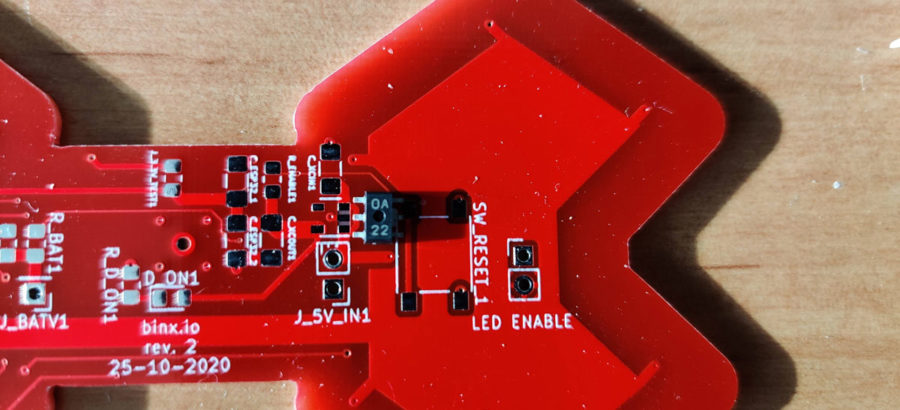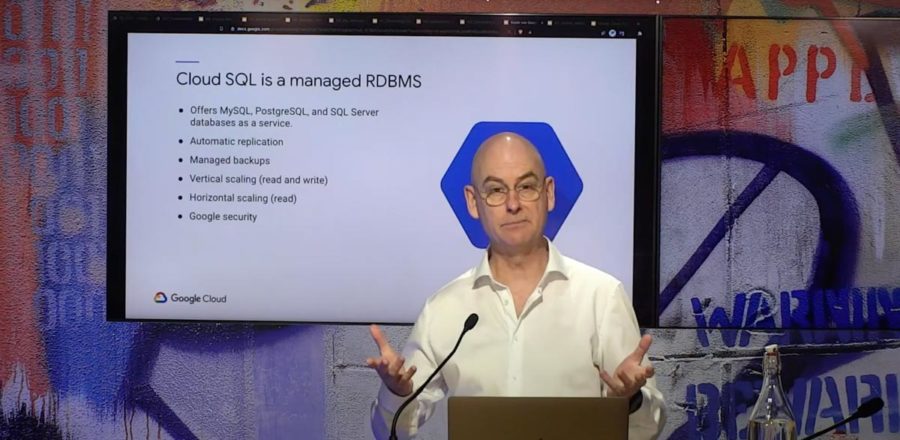Monday, December 20th | 9:30 AM – 13:30 PM CET | Instructor-Led | Online
Hey AWS Professional, Santa Cloud Has a Surprise For You!
Add Google Cloud Skills to Your Mix. Free Authorized GCP Training
Join us this holiday season for a free half-day instructor-led, online course on December 20th. No matter if you’ve been naughty or nice, this training session introduces AWS professionals to the core capabilities of Google Cloud in the four technology pillars: networking, compute, storage, and database.
This free course on December 20th introduces AWS professionals to the core capabilities of Google Cloud in the four technology pillars: networking, compute, storage, and database.
Register directly? Fill in the form to register for this unique training, only available in the Benelux.
hbspt.forms.create({
region: “na1”,
portalId: “697348”,
formId: “ab82a759-ef97-4e4c-9e0a-876dab321678”
});

This online, instructor-led course introduces AWS professionals to the core capabilities of Google Cloud in the four technology pillars: networking, compute, storage, and database.
It is designed for AWS system administrators, Engineers, Solution Architects and SysOps Administrators familiar with AWS features and setup; and want to gain experience configuring Google Cloud products immediately. With presentations, demos, and hands-on labs, participants get details of similarities, differences, and initial how-tos quickly.
December 20th from 9:30 AM – 13:30 PM CET
This training is available for AWS professionals in the Benelux. Participants receive an official certificate of attendance and are eligible to win great prizes during the training!

Oh What Fine It is To Ride! These Organizations Have Already Embraced GCP.
Add GCP To Your Mix
What You'll Learn
This half-day course introduces AWS professionals to the core capabilities of Google Cloud in the four technology pillars: networking, compute, storage, and database. It is designed for AWS system administrators, Engineers, Solution Architects, and SysOps Administrators familiar with AWS features and setup; and want to gain experience configuring Google Cloud products immediately. With presentations, demos, and hands-on labs, participants get details of similarities, differences, and initial how-tos quickly. The course includes presentations, demonstrations, and hands-on labs.
Trainer
Martijn van de Grift

Martijn is a cloud consultant at Binx.io, where he specializes in creating solutions using GCP and AWS. He holds most of the relevant technical certifications for both clouds. Martijn has a great passion for IT and likes to work with the latest technologies. He loves to share this passion during training and webinars. Not only is Martijn a guest lecturer at the Amsterdam University of Applied Sciences, he is also an Authorized Instructor for both Amazon Web Services as Google Cloud Platform. One of his training courses is O’Reilly’s GCP Certified Data Engineering Exam Preparation.
Trainer
Bruno Schaatsbergen

Bruno is an open-source and serverless enthusiast. He tends to enjoy looking for new challenges and building large scale solutions in the cloud. If he’s not busy with cloud-native architecture/development, he’s likely working on a new article or podcast covering similar topics. In his spare time he fusses around on GitHub or is busy drinking coffee and exploring the field of cosmology.
Frequently Answered Questions
Questions and common issues:
Examples:
- My account seems to be blocked
Make sure you use the labs only for the purpose as described, also make sure you use the correct credentials. If in any case your account will be blocked, contact Qwiklabs support.
- I have completed 5 labs where can I check my status
You can check your status in ‘My Learning’, here is an overview of the completed courses. If completed you should see a green V. If one step is not correct or forgotten the green V won’t show up.
- I can’t paste or copy within the labs
Check your browser version and/or preferences.
- Qwiklabs doesn’t work or is lacking
Since the training has over 40.000 registrations we cannot guarantee that everyone can complete the Qwiklabs at the same time during the training. So if the Qwiklabs are not working or lacking, take notes and try to complete them afterward.
- Until when can I use the Qwiklabs?
You can use the Qwiklabs until this coming Friday, 9th of September
- Do I receive a certificate after the training
Yes, participants who successfully complete at least 4 (of 5) labs AND submit this form including a screenshot as proof will obtain the certificate of attendance,
- If I miss a lab, do I still get a certificate?
If you miss a lab, you can still obtain the certificate if you complete at least 4 Qwiklabs.
- What can I do if I can’t access the Qwiklabs but still want to participate?
You can register for the free Skills challenge from Google: https://inthecloud.withgoogle.com/google-cloud-skills/register.html
- Will a recording be available?
As this is an official instructor-led GCP training, it is not possible to share the recording.
Common Issues With Qwiklabs
- During the training, you will go hands-on with several Qwiklabs. If you haven’t done so already, please take a minute to register for the Qwiklabs.
- Make sure you use the correct credentials from the lab every time you start a new one
- Make sure you use an incognito window every time.
- If you do not see the labs, make sure you are using the mail address you registered with for this particular session.
- If you have completed a lab there will be a green V showing that it is completed, this overview can be found in ‘My learning’. Make sure you completed all tasks correctly, only then the green V will be shown.