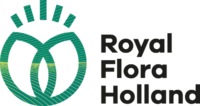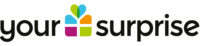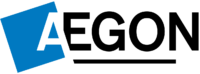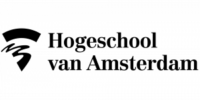This course introduces AWS professionals to the core capabilities of Google Cloud in the four technology pillars: networking, compute, storage, and database. It is designed for AWS system administrators, Solution Architects and SysOps Administrators familiar with AWS features and setup; and want to gain experience configuring Google Cloud products immediately. With presentations, demos, and hands-on labs, participants get details of similarities, differences, and initial how-tos quickly.


What You'll Learn
Introducing Google Cloud
- Identify Google Cloud counterparts for AWS IaaS, AWS PaaS, AWS SQL, AWS Blob Storage, AWS Application Insights, and AWS Data Lake
- Configure accounts, billing, projects, networks, subnets, firewalls, VMs, disks, auto scaling, load balancing, storage, databases, IAM, and more
- Manage and monitor applications
- Explain feature and pricing model differences
Getting Started with Google Cloud
- Introducing Google Cloud
- Getting Started with Google Cloud Platform
- Virtual Machines in the Cloud
- Storage in the Cloud
- Containers in the Cloud
- Applications in the Cloud
- Developing, Deploying and Monitoring in the Cloud
- Big Data and Machine Learning in the Cloud
Virtual Machines in the Cloud
Compute Engine lets you run virtual machines on Google’s global infrastructure. This module covers how Compute Engine works, with a focus on Google virtual networking.
Storage in the Cloud
Every application needs to store data. Different applications and workloads require different storage and database solutions. This module describes and differentiates among Google Cloud’s core storage options:Cloud Storage, Cloud SQL, Cloud Spanner, Cloud Datastore, and Google Bigtable.
Containers in the Cloud
Containers are simple and interoperable, and they enable seamless, fine-grained scaling. Kubernetes is an orchestration layer for containers. Kubernetes Engine is Kubernetes as a service, a scalable managed offering that runs on Google’s infrastructure. You direct the creation of a cluster, and Kubernetes Engine schedules your containers into the cluster and manages them automatically, based on requirements you define. This module explains how Kubernetes Engine works and how it helps deploy applications in containers.
Applications in the Cloud
App Engine is a Platform-as-a-Service (“PaaS”) offering. The App Engine platform manages the hardware and networking infrastructure required to run your code. App Engine provides built-in services that many web applications need. This module describes how App Engine works.
Developing, Deploying, and Monitoring in the Cloud
Popular tools for development, deployment, and monitoring just work in Google Cloud. Customers also have options for tools in each of these three areas that are tightly integrated with Google Cloud. This module covers those tools.
Big Data and Machine Learning in the Cloud
Google Cloud’s big-data and machine learning offerings are intended to help customers get the most out of data. These tools are intended to be simple and practical to embed in your applications. This module describes the available big-data and machine learning services and explains the usefulness of each.
Summary and Review
This module reviews the Google Cloud services covered in this course and reminds learners of the differences among them. The module compares Google Cloud compute services, Google Cloud storage services, and important Google VPC networking capabilities
Intended Audience
This course is intended for the following participants:
- Individuals planning to deploy applications and create application environments on Google Cloud.
- Developers, systems operations professionals, and solution architects getting started with Google Cloud.
- Executives and business decision makers evaluating the potential of Google Cloud to address their business needs.
Prerequisites
To get the most out of this course, participants should:
- Have basic proficiency with networking technologies like subnets and routing
- Have basic proficiency with command-line tools
- Students are expected to have experience with Amazon VPC, Amazon EC2 instances, and disks.
Familiarity with Amazon S3 and AWS database technologies is recommended.
Meet your instructor
We started Binx.io because we know moving to cloud is the single most significant technology shift your company will face over the next decade. We are your trusted advisor on this journey and are determined to build a great company along the way.
We are vendor agnostic and focus on leading cloud technology solutions. We are home to true specialists in Amazon Web Services, Google Cloud Platform, Microsoft Azure and Alibaba Cloud. We deliver cloud consultancy, training and managed services.
The Right Format For Your Preferred Learning Style
At Binx we offer four distinct training modalities:
- In-Classroom Training
- Online, Instructor-Led Training
- Hybrid and Blended Learning
- Self-Paced Training
Learn more about our training modalities